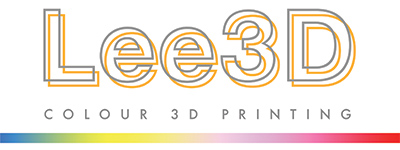For some years, those of us working in the field could sense
that 3D printing was ready to metaphorically explode. This was based on the fact that very few people
actually knew of 3D printing and people’s reaction when first introduced to it was
often one of wonder and amazement. Working
predominantly in the field of 3D printing for Architecture, Engineering and
Construction (AEC) we naturally and perhaps naively assumed that when the boom
in 3D printing came there would be a similar step change in 3D printing for AEC.
We were wrong. The
boom in 3D printing was a boom in consumer 3D printing that has unleashed the
imagination if not unleashed the realities. 3D printing for AEC has steadily grown since
2005 when the Spectrum 510 (ZPrinter) was unveiled. The 510 printed at 600 x 540 dpi with a layer
thickness of 0.1mm. It enabled us to
create architectural maquettes overnight to a standard that professionals were
willing to accept.
Since the first consumer 3D printer was made in 2007 by the
RepRap project, there has been an exponential growth in both sales and
manufacturers of these machines matched by media interest and hype.
At the same time, use of 3D printing in AEC has grown
steadily but in no way exponentially. So
what is the continued growth in 3D printing in AEC actually linked to? Some factors
that influence uptake of 3D printing are:
- Improvements in technology
- Cost
- Increased use of 3D software tools
- Increased competition
- Greater awareness
Improvements in
Technology
The technology most used for making building maquettes is
the ZPrinter. SLA and SLS are also
largely used but usually by model makers. FDM has never produced a good enough surface
finish, while the Objet has remained too expensive and not quite up to the mark
set by SLA. SLS and SLA have hardly
improved in the past 10 years both having been around for 20 years or more.
The ZPrinter technology has a variety of advantages; being
quick, relatively low cost, aesthetically acceptable, full colour and easily
accessible by small niche bureaus willing to spend time preparing architectural
data. Architects wanting multiple
concept models at short notice make use of the speed of the technology, master
planners make use of simple colouring for indicating zones, construction
professionals use colour for indicating different materials or trades in a
programming model.
Eight years after the Spectrum 510, the latest best in class
ZPrinter (now a called a Projet by the current owners of the manufacturer) still
prints at 600 x 540 dpi with a layer thickness of 0.1mm and though there have been
significant steps made in raw strength and colour, the technology itself is
essentially static. This is evident in
the number of 510s still in use in bureaus producing white models that are no
different to the parts printed in the most up to date machine available today.
Steady improvements in technology are consistent with the steady
increase in use of the technology in AEC.
Cost
In London, bureau prices for 3D printing have remained
fairly stable over the past 8 years. Manufacturer
prices have risen significantly and bureaus have frozen prices by hollowing larger
models to a greater extent as the material raw strength has allowed. Personally I began hollowing models as soon as
I had software capable of doing so to make more projects viable to 3D print.
Meanwhile for those companies buying the machines for use
in-house, the capital costs and consumables costs have risen. Companies buying 3D printers have rarely
bought software that enables them to efficiently hollow models and this
combined with lack of internal demand it is likely that for most low use
companies the cost of printing in-house is higher than that of using bureaus.
SLS prices have become more competitive with increased
global capacity and the commodification of machine space. But this is still a four
to five day process that most AEC professionals do not have, most of the time.
It is therefore difficult to make any case for cost
influencing increased use of 3D print in AEC.
I should add a note here that competition with traditionally
made models does have a part to play though not a large one. 3D printing can show geometry, some colour and
can indicate surface textures but it really cannot compete with traditional
models that show actual materials such as wood and steel. 3D prints can be less expensive than
traditional models but as they serve a different purpose the overall effect is
small.
Increased Use of 3D
Software
In 2005 there were very few architectural practices with
more than one or two 3D modelling specialists who were usually engaged in
visualisations for early stage design work and competition work. Most high end visualisations were outsourced
and probably still are. Increased use of 3D software in university departments with
3D printers has underpinned the steady increase in use of 3D printing in
architecture.
SketchUp has been around since 2000 and is one of the most
widely used modelling tools for making AEC 3D printed models. The reason for this is that it is good for
making initial design models at a stage in the design process where 3D printing
has most value in developing designs and as a communication tool in persuading clients.
Nobody can pretend that SketchUp is a
tool made for 3D printing. Often
SketchUp models are difficult and time consuming to prepare but their very
existence has contributed enormously to the number of 3D printed models made. The question remains, has there really been
increased use of SketchUp over the past 8 years?
BIM has long been seen by the 3D printing community as a
double edged sword. Because BIM is a
fully 3D environment it creates favourable conditions in which 3D printing can
thrive, but BIM models suffer from a need for editing. The first kind of editing is where details are
not resolved. It seems to be in the nature of BIM models that where construction
details are unresolved, parts are left floating in space. Someone needs go through the entire model and
make mullions, cladding and structural elements touch so that the 3D printed model
does not fall apart. The second kind of
editing that needs to be done is to remove information that is not relevant to
the model. 3D printing at scale, BIM
models are notorious for containing pointless information. Doors with hinges and screws and the manufacturer’s
name pressed into the hinge would not be an exaggeration. At 1:500 a 50mm door needs to be thickened
from 0.1mm to 1mm and we do not have any place in the file for ironmongery.
However the use of BIM has created roles throughout the
construction industry that require professionals to work in 3D. This has to be good for the future of 3D
printing but perhaps has not had a significant effect in the past.
There has undoubtedly been an increase in use of 3D software
and this has probably had an effect on increasing the amount of 3D prints made.
Increased Competition
With the downturn in the economy that occurred in the late
2000s, winning scarce jobs undoubtedly stimulated increased use of 3D prints to
help bid teams to win new work.
Similarly reduced numbers in architectural practices led
increased outsourcing of sketch models.
At the same time there has been less work about and
consequently less money for experimentation and non-essentials.
In London, the increase in the number of bureaus offering 3D
printed models has led to a greater number of industry professionals trying out
the process. This is not quite the same
as the number of businesses becoming repeat customers and incorporating 3D
printing into their workflow.
Increased competition has led to an increase in the number
of 3D printed models being made.
Greater Awareness
As a consequence of intense media hype and a proliferation of
3D print based companies there are not many individuals that have not now heard
of this miraculous new process.
It is often observable that when a project involves a 3D
Print at an early stage, 3D printing is used extensively throughout. My reading of this is that when developers see
3D prints they encourage their use. In many ways it is developers that will be
responsible for demanding 3D prints. I
have written previously about the ability of 3D printing to democratise design
communication and it is usually in the interests of developers to have their
projects communicated clearly and to the widest possible audience.
Greater awareness has led to a wide range of customer expectations
of what is possible and also is certainly responsible for increased use of 3D
printing in AEC.
Conclusion
The real work that needs to be done in order to incorporate 3D
printing into the AEC workflow is challenging. One often needs to remind oneself that the Sydney
Opera House was built not just without 3D printing but without the CAD packages
we are used to today (computers were used for structural analysis). Architects
have been designing buildings for many years without the need for 3D printing
or CAD or BIM or computers.
However all of these tools have advantages that generally outweigh
the disadvantages. The fact is that 3D
printing is not needed for all stages of every project. In fact some projects just do not need 3D
printing and never will. There are many
reasons for 3D printing to be used between conceiving and selling a completed
building to its end user and it is for architects, engineers and construction
professionals and all of the conditions listed above to be right in order for use
of 3D printing to grow.
So amid the intense hype surrounding 3D printing we need to
keep our feet firmly on the ground and keep making models that serve a purpose in
bringing buildings to completion.